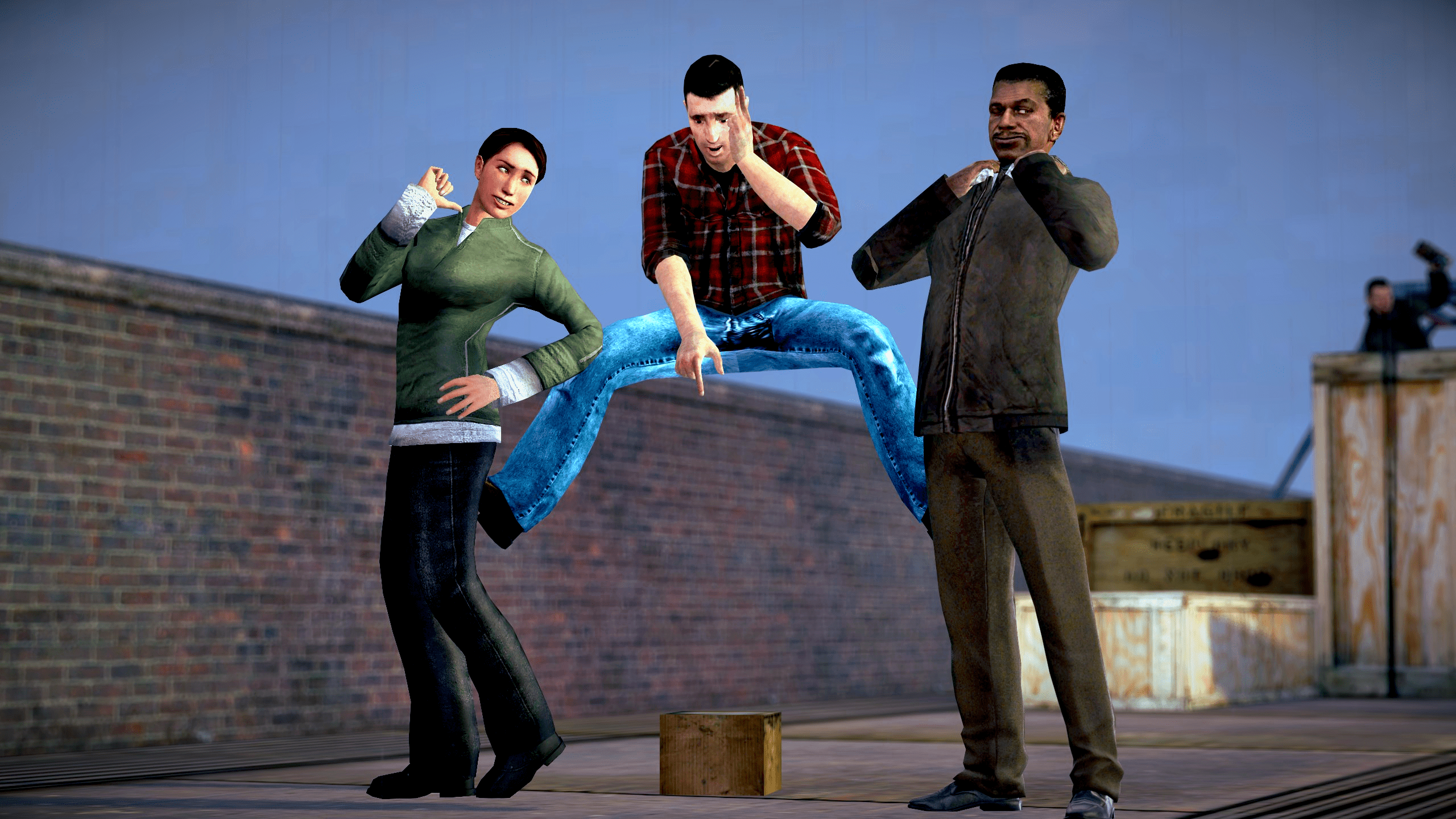Welcome to ZGRAD!
Ready to jump into the action? This comprehensive guide will walk you through everything you need to know about getting started with ZGRAD servers. From connecting to your first game to becoming an active community member, we've got you covered.
1. Connecting to ZGRAD
Getting into the game is quick and easy. Follow these simple steps to join our servers:
- Launch: Open Garry's Mod on your computer
- Navigate: Click on 'Find Multiplayer Game' in the main menu
- Search: Look for 'ZGRAD' in the server browser
- Join: Select any of our servers and click connect!
2. Game Modes Overview
ZGRAD offers a variety of exciting game modes to suit different playstyles:
- HOMIGRAD: Our flagship game mode featuring intense team-based combat, strategic objectives, and dynamic gameplay
- Sandbox: A creative playground where you can build, experiment, and test your ideas without limitations
- Custom Events: Special community events hosted by our staff team, featuring unique game modes and challenges
3. Community Integration
Become an active member of our thriving community:
- Discord: Join our Discord server to chat with other players and stay updated
- Social Media: Follow us on various platforms for news and announcements
- Events: Participate in regular community events and competitions
- Feedback: Share your ideas and suggestions to help improve the server
Next Steps
Now that you're ready to start your journey:
- Check out our other guides for specific game modes
- Review the server rules to ensure a great experience for everyone
- Consider joining our Discord for real-time community interaction
- Don't hesitate to ask questions - our community is here to help!